How to Build a Stunning Website with WordPress Template Kits
Building a stunning website doesn’t have to be a complex task, thanks to WordPress template kits. These kits are pre-designed collections of templates that allow you to create a professional-looking website with minimal effort. In this blog post, we’ll guide you through the process of building a website using WordPress template kits and show you how to customize them to fit your brand. What Are WordPress Template Kits? WordPress template kits are collections of pre-designed templates for different sections of a website, such as the homepage, about page, services page, and more. They’re designed to work seamlessly with popular page builders like Elementor, allowing you to easily customize each template to suit your needs. Step 1: Choose the Right Template Kit The first step in building your website is choosing the right WordPress template kit. Depending on your industry or the type of website you want to create, there are various template kits available. Whether you’re building a business website, a portfolio, or an e-commerce store, you’ll find a template kit that fits your needs. Step 2: Install and Import the Template Kit Once you’ve chosen a template kit, the next step is to install it on your WordPress site. Most WordPress template kits are easy to import using a page builder like Elementor. Simply install the page builder plugin, download the template kit, and import it into your WordPress site. Step 3: Customize the Templates After importing the template kit, you can start customizing it to match your brand. You can change the colors, fonts, images, and content to reflect your brand’s identity. The drag-and-drop interface of the page builder makes it easy to customize each section of the template without any coding knowledge. Step 4: Optimize for Mobile It’s important to ensure that your website looks great on all devices. WordPress template kits are usually responsive, but it’s a good idea to preview your site on mobile devices and make any necessary adjustments. This ensures that your website provides a consistent experience across all platforms. Step 5: Launch Your Website Once you’re satisfied with the design, it’s time to launch your website. Double-check all the pages to ensure that everything is working correctly, and then publish your site for the world to see. Using WordPress template kits is a quick and easy way to build a stunning website. Download free template kits today and start creating a professional online presence with minimal effort. Also Checkout Our Pinterest Profile And Other Categories Mobile Apps, WordPress Themes. Follow Us :